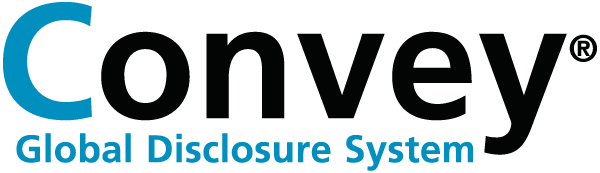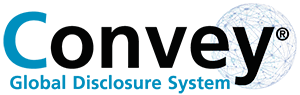FAQ
Find answers to the most frequently asked questions about the Convey® system including resetting username and password, integrations, and more.
Getting Started
What is the Convey® disclosure system?
The Convey® system is a web application that reduces the time physicians, researchers, and scientists spend submitting financial interest and relationship disclosures and allows participating organizations to receive only the information they need. The Convey system is operated by the AAMC and all users must create an AAMC account to use this service.
Why do you need all this information to create an account?
To prevent unauthorized access, maintain data accuracy, and help ensure the correct use of collected information, we have put in place appropriate physical, electronic, and managerial procedures to safeguard and secure the information we collect online. The AAMC does not collect and/or store Social Security numbers in any shape or form. Only the following information is required to create an AAMC account:
- Currently active e-mail address.
- First name.
- Last name.
- Username.
- Password.
- Security questions and answers.
How can I use the Convey system to submit a disclosure?
Each subscribing organization of the Convey service will send a request to each of their disclosers that contains a unique link for the submission process. You must select this link and log in to the Convey system to submit your disclosures.
Using the Convey Platform
What kind of disclosures can I use the Convey system for?
The Convey system enables you to collect disclosures for all your organizational needs. If your organization collects disclosures for annual performance reviews, CME purposes, participation in committees, manuscript submissions, Board disclosure, compliance disclosures, etc., you can do so by creating different disclosure purposes and manage and track each disclosure purpose for each disclosure process within the same policy.
Can I access my submitted disclosures?
The Convey system is not only a repository to store your interest details, but it also allows you to access previously submitted disclosures.
I did not receive a link from the organization that I need to submit to. How do I get a link resent? Or I deleted the email that I received to submit my disclosure; can you resend it to me?
You may contact our support team to request the link be resent or contact your requesting organization.
I do not have anything to disclose. Do I still need to do this? Do I still need to sign in and submit?
Yes, you can submit without any financial interests.
Can I give access to a colleague to complete my disclosure?
You may not give your login credentials to your colleague,colleague; however, you may designate an individual to act as a proxy on your behalf.
Can only one proxy be added? Can I have more than one proxy?
Each discloser may only have one proxy at a time.
I am a proxy. How can I sign in to the discloser’s Convey page?
A proxy should also have their own Convey login and should’ve received an invite email from the discloser when they designated them as a proxy.
How do I make changes to a submitted disclosure?
Disclosers can access their previously submitted disclosures either via History or via View Recently Submitted Disclosures on the Convey homepage screen. Once submitted, the disclosure cannot be retracted. If there are any errors that the discloser wishes to correct within the submitted disclosure, they will need to submit a new disclosure.
If there are any policy changes made by the organization while a disclosure is in progress, the discloser will have to delete the disclosure and restart a new disclosure process. This does not impact any financial interests in the discloser’s repository.
I do not have any financial interests. Should I still send a disclosure?
When a discloser selects “Nothing to Disclose,” they are navigated directly to Step 3: Additional Questions for a questionnaire designed and controlled by the receiving participating organization. Whether a discloser has anything to disclose or not, they will still have to respond to the additional questions and cannot bypass this step.
Can I print my information? Can I have a paper copy mailed to me?
Disclosers can print or export these disclosures at any time and these disclosures will be maintained in their Convey account for the entire length of their account on the Convey platform.
What kind of support does the Convey system provide to both our disclosers, and us, as a subscriber?
The Convey system has a dedicated support team that offers system assistance to both the disclosers and for the organizational policy administrators within the platform. Help is available Monday through Friday 9 a.m. - 5 p.m. ET and closed Wednesday between 3 p.m. - 5 p.m. ET.
When can financial interests be deleted or edited?
A financial interest can be deleted at any time as long as it is not included in a disclosure. The discloser can choose “Do Not include” to remove a financial interest and add it after making changes. The Convey system does not edit or send updates automatically for previously submitted disclosures.
I could not find the company that I performed work for in the listing? How do I enter this?
If you do not find the company or organization in the entity listing when entering a financial interest, after selecting on the search or magnifying glass, go to “Add a company or organization” at the bottom of the page. You will be able to manually enter the necessary information there. Please include as much information as possible; Entity name is the only required field. Select “Save Entity” to save your entry.
What if my organization doesn’t use Convey?
If the organization you need to send a disclosure to does not use Convey, please have a member of the organization connect with the Convey team at convey@aamc.org to learn more about the service and how they can become a subscribing organization.
Contact Us
For any additional questions, please contact the Convey team at convey@aamc.org.